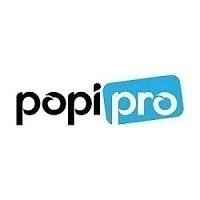Notifications

4 minutes, 9 seconds
-164 Views 0 Comments 0 Likes 0 Reviews

In today’s digital-first world, a digital business card is more than just contact details—it’s a powerful branding tool. Unlike traditional paper cards, a custom digital business card design allows for creativity, interactivity, and real-time updates, making it a must-have personalized networking tool.
This guide covers:
✔ Why customization matters for digital cards
✔ Key elements of a standout design
✔ Best practices for branding with digital cards
✔ Tools & tips for personalization
A generic digital card is forgettable—branding with digital cards helps you:
✅ Stand out in a sea of plain profiles
✅ Reinforce brand identity (colors, logos, fonts)
✅ Enhance professionalism with a polished, cohesive look
✅ Improve engagement through interactive elements
Stats to Consider:
90% of users remember branded content better than unbranded.
Customized digital cards get 3x more clicks than basic ones.
Logo & Color Scheme → Use your company’s brand colors and logo for consistency.
Professional Imagery → Add a high-quality headshot or product photos.
Fonts & Typography → Match your website or marketing materials.
Clickable Links → Direct users to your website, portfolio, or social media.
Embedded Media → Showcase videos, PDFs, or presentations.
Call-to-Action (CTA) Buttons → “Book a Meeting,” “Download Brochure,” etc.
Clean, Intuitive Design → Avoid clutter; prioritize ease of use.
Mobile Optimization → 80% of users access cards via smartphones.
Quick-Contact Options → One-tap calls, emails, or WhatsApp.
Use consistent colors, logos, and messaging across all platforms.
Example: If your brand is minimalist, avoid flashy animations.
Ensure fast loading (under 3 seconds).
Organize info logically (Contact → Services → Social Links).
Sales teams → Highlight testimonials & case studies.
Creatives → Showcase portfolios & video reels.
A/B test different designs to see what gets more engagement.
Update regularly (e.g., seasonal promotions, new achievements).
While we won’t promote specific brands, look for platforms that offer:
🎨 Drag-and-drop editors (no coding needed)
🔄 Real-time updates (change info instantly)
📊 Analytics (track views, clicks, and shares)
📱 Mobile-friendly templates
Pro Tip: Some tools let you design once and share via QR code, NFC, or link—ideal for multi-channel networking.
AI-Generated Designs → Custom layouts based on your industry.
AR/VR Integration → Interactive 3D business cards.
Blockchain Verification → Tamper-proof credentials.
A custom digital business card design isn’t just about sharing contacts—it’s a dynamic extension of your brand. By leveraging personalized networking tools, you can:
✔ Make stronger connections
✔ Showcase professionalism
✔ Stay ahead in digital networking trends
Ready to elevate your digital card? Start designing today!